in my project i just do image watermarking or image combine it's working fine and code for that.
<!DOCTYPE html>
<html>
<head>
<title>test</title>
</head>
<body>
<?php
if(isset($_POST['submit']))
{
// Give the Complete Path of the folder where you want to save the image
$folder="uploads/";
move_uploaded_file($_FILES["fileToUpload"]["tmp_name"], "$folder".$_FILES["fileToUpload"]["name"]);
$file='uploads/'.$_FILES["fileToUpload"]["name"];
$uploadimage=$folder.$_FILES["fileToUpload"]["name"];
$newname= time();
$ext = pathinfo($_FILES["fileToUpload"]["name"], PATHINFO_EXTENSION);
// Set the thumbnail name
$thumbnail = $folder.$newname.".".$ext;
$imgname=$newname.".".$ext;
// Load the mian image
if ($ext=="png" || $ext=="PNG") {
$source = imagecreatefrompng($uploadimage);
}
else if ($ext=="gif" || $ext=="GIF") {
$source = imagecreatefromgif($uploadimage);
}
else if ($ext=="bmp" || $ext=="BMP") {
$source = imagecreatefrombmp($uploadimage);
}
else{
$source = imagecreatefromjpeg($uploadimage);
}
// load the image you want to you want to be watermarked
$watermark = imagecreatefrompng('uploads/logo1.png');
// get the width and height of the watermark image
$water_width = imagesx($source)/2;
$water_height = imagesy($watermark);
// get the width and height of the main image image
$main_width = imagesx($source);
$main_height = imagesy($source);
$im_middle_w = $main_width/2;
$im_middle_h = $main_height/2;
// Set the dimension of the area you want to place your watermark we use 0
// from x-axis and 0 from y-axis
$dime_x = $im_middle_w - $water_width/2;
$dime_y = $im_middle_h - $water_height/2;
// copy both the images
imagecopy($source, $watermark, $dime_x, $dime_y, 0, 0, $water_width, $water_height);
// Final processing Creating The Image
imagejpeg($source, $thumbnail, 100);
unlink($file);
}
?>
<img src='uploads/<?php echo $imgname;?>'>
</body>
</html>
but problem with setting $water_width and i want set as half of my source image. but when i have source image of less width or more width compare to $water_width it's set it like that. see image when source image width is more.
 and when width is less.
and when width is less.
 so my problem is how to set $water_width as half of source image width?
so my problem is how to set $water_width as half of source image width?
