I am having problems floating 2 columns - only 2 columns not 3 columns as other questions have been posed - of images so they fit together without gaps (like masonry, but without masonry js). I keep thinking I have it working as it will work for a couple of images but not for others.
I have tried column-count, but this aligns posts down each column, I need the posts to align horizontally. Reading left to right.
It is looking like this
I've tried adding in clears (left/right, every nth etc all combinations) by adding in a <div class="clear"></div> after 2 images and using nth-of-type or nth-of-child etc etc but no combination I have found seems to work for every thumbnail.
Why can't I get it so every nth-of-type (for example) goes left if odd or right if even?
My CSS looks like this:
.container {
width: 848px;
}
.thumbnail_small:nth-child(odd) {
margin:0 0px 8px 8px;
width: calc(50% - 12px);
float:left !important;
display:block;
}
.thumbnail_small:nth-child(even) {
margin:0 8px 8px 0px;
width: calc(50% - 12px);
float:right !important;
display:block;
}