Unfortunately I think there's no way to keep the system window decoration, you will probably have to go with the default one. Since I'm not 100% sure if you want to toggle the opacity of the whole frame or just the frame's background, I've included both functions in my example. (mKorbels answer help you more if you don't want to have a decoration)
Code:
import java.awt.Color;
import java.awt.EventQueue;
import java.awt.FlowLayout;
import java.awt.event.ActionEvent;
import java.awt.event.ActionListener;
import javax.swing.JButton;
import javax.swing.JComponent;
import javax.swing.JFrame;
import javax.swing.JLabel;
import javax.swing.JPanel;
import javax.swing.JToggleButton;
public class TransparentExample extends JFrame {
public TransparentExample() {
super("TransparentExample");
Color defaultBackground = getBackground();
float defaultOpacity = getOpacity();
JToggleButton button1 = new JToggleButton("Toggle background transparency");
button1.addActionListener(new ActionListener() {
@Override
public void actionPerformed(ActionEvent e) {
if (button1.isSelected()) {
setBackground(new Color(defaultBackground.getRed(), defaultBackground.getGreen(),
defaultBackground.getBlue(), 150));
} else {
setBackground(defaultBackground);
}
}
});
JToggleButton button2 = new JToggleButton("Toggle opacity of whole frame");
button2.addActionListener(new ActionListener() {
@Override
public void actionPerformed(ActionEvent e) {
dispose();
if (button2.isSelected()) {
setOpacity(0.55f);
} else {
setOpacity(defaultOpacity);
}
setVisible(true);
}
});
getContentPane().setLayout(new FlowLayout());
getContentPane().add(button1);
getContentPane().add(button2);
setSize(800, 600);
setLocationRelativeTo(null);
setDefaultCloseOperation(JFrame.EXIT_ON_CLOSE);
}
public static void main(String[] args) {
EventQueue.invokeLater(new Runnable() {
@Override
public void run() {
JFrame.setDefaultLookAndFeelDecorated(true);
TransparentExample frame = new TransparentExample();
frame.setVisible(true);
}
});
}
}
Picture of frame with no togglebutton selected:
Picture of frame with the first togglebutton selected:
Picture of frame with the second togglebutton selected: