After several hours & days I finally found the correct IIS rewrite rule to be used for bypassing images/css/js etc files so that the page appear correctly.
The following rewrite rules must be added to your ASP.Net MVC project's Web.Config.
<!--Rewrite all paths containing a period like www.conceptworld.com/qa/453/who-am-i/qa-images/search.png to www.conceptworld.com/qa/qa-images/search.png -->
<rule name="RewriteFileUrls" stopProcessing="true">
<match url="^qa\/([^\/]*)\/([^\/]*)\/(.*[\.].*)$" ignoreCase="true" />
<conditions>
<add input="{REQUEST_FILENAME}" matchType="IsFile" ignoreCase="true" negate="true" />
<add input="{REQUEST_FILENAME}" matchType="IsDirectory" ignoreCase="true" negate="true" />
</conditions>
<action type="Rewrite" url="qa/{R:2}/{R:3}" appendQueryString="false" />
</rule>
I am using the above rule plus the below 2 rules for the Question2Answer Question Answer PHP based solution similar to StackOverflow. I have installed Question2Answer on a Windows system with IIS + Asp.Net MVC.
<!--Rewrites urls like www.conceptworld.com/qa/tags -->
<rule name="RewriteSingleLevelUrls" stopProcessing="true">
<match url="^qa\/([^\/]*)$" ignoreCase="true" />
<conditions>
<add input="{REQUEST_FILENAME}" matchType="IsFile" ignoreCase="true" negate="true" />
<add input="{REQUEST_FILENAME}" matchType="IsDirectory" ignoreCase="true" negate="true" />
</conditions>
<action type="Rewrite" url="qa/?qa={R:1}&{QUERY_STRING}" appendQueryString="false" />
</rule>
<!--Rewrites urls like www.conceptworld.com/qa/56/who-am-i -->
<rule name="RewriteTwoLevelUrls" stopProcessing="true">
<match url="^qa\/([^\/]*\/[^\/]*)$" ignoreCase="true" />
<conditions>
<add input="{REQUEST_FILENAME}" matchType="IsFile" ignoreCase="true" negate="true" />
<add input="{REQUEST_FILENAME}" matchType="IsDirectory" ignoreCase="true" negate="true" />
</conditions>
<action type="Rewrite" url="qa/?qa={R:1}&{QUERY_STRING}" appendQueryString="false" />
</rule>
Just setting the above rules is not enough. What is most important is setting your base url in Question2Answer. I almost gave up and thought it was impossible to have pretty SEO friendly urls in Question2Answer when it is installed on Windows (IIS + Asp.Net MVC), until I discovered this setting. Thanks to Question2Answer developers :)
Go to Admin/Layout and set the base url like below:
Now you are all set to run Question2Answer along with IIS Asp.Net MVC.