Pythontutor, a code Visualizer is integrated within CloudCoder (an open source web-based programming exercise system). When I click on the Visualize button (to the left of the green bar in the screenshot below), only a blank window pops up. The visualizer doesn't show up with the code under question.
This problem seems specific to all browsers (Chrome, Firefox and Opera) running on Windows 7 on a PC (I don't know if it works okay on Windows 8).
To re-create the problem, click on this demo problem available at this URL (userid: guest password: password). Any ideas on how to get the Visualizer to work within the browser?