Finally I found the solution of the above problem. onWindowFocus change I just closed the system generated Dialogs and my problem was solved. below is the sample code.
@Override
public void onWindowFocusChanged(boolean hasFocus) {
super.onWindowFocusChanged(hasFocus);
if(!hasFocus)
{// Close every kind of system dialog
Intent closeDialog = new Intent(Intent.ACTION_CLOSE_SYSTEM_DIALOGS);
sendBroadcast(closeDialog);
}
}
Update:
In Mobile to block the status bar which appear on swipe down on the screen use below way.
private Handler collapseNotificationHandler;
@Override
public void onWindowFocusChanged(boolean hasFocus) {
boolean currentFocus = hasFocus;
if (!hasFocus) {
collapseNow(true,currentFocus);
}
}
public void collapseNow(final boolean shouldCollapse, final boolean currentFocus ) {
// Initialize 'collapseNotificationHandler'
if (collapseNotificationHandler == null) {
collapseNotificationHandler = new Handler();
}
// If window focus has been lost && activity is not in a paused state
// Its a valid check because showing of notification panel
// steals the focus from current activity's window, but does not
// 'pause' the activity
if (!currentFocus && !isPaused) {
// Post a Runnable with some delay - currently set to 50 ms
collapseNotificationHandler.postDelayed(new Runnable() {
@Override
public void run() {
// Use reflection to trigger a method from 'StatusBarManager'
Object statusBarService = getSystemService("statusbar");
Class<?> statusBarManager = null;
try {
statusBarManager = Class.forName("android.app.StatusBarManager");
} catch (ClassNotFoundException e) {
e.printStackTrace();
}
Method collapseStatusBar = null;
try {
// Prior to API 17, the method to call is 'collapse()'
// API 17 onwards, the method to call is `collapsePanels()`
if (Build.VERSION.SDK_INT > 16) {
collapseStatusBar = statusBarManager.getMethod("collapsePanels");
} else {
collapseStatusBar = statusBarManager.getMethod("collapse");
}
} catch (NoSuchMethodException e) {
e.printStackTrace();
}
collapseStatusBar.setAccessible(shouldCollapse);
try {
collapseStatusBar.invoke(statusBarService);
} catch (IllegalArgumentException e) {
e.printStackTrace();
} catch (IllegalAccessException e) {
e.printStackTrace();
} catch (InvocationTargetException e) {
e.printStackTrace();
}
// Check if the window focus has been returned
// If it hasn't been returned, post this Runnable again
// Currently, the delay is 50 ms. You can change this
// value to suit your needs.
if (!currentFocus && !isPaused) {
collapseNotificationHandler.postDelayed(this, 50);
}
}
}, 0);
}
}
"isPaused" boolean which set true when app is in Pause state.