I am trying to run a hello world C# code from command line and this is the batch file. Tried searching for it but most of the questions are about the XML file reader, I am not reading any XML files.
C:\Windows\Microsoft.NET\Framework\v4.0.30319\msbuild "E:\a\c.cs" /p:Configuration=Debug;DeployOnBuild=True;PackageAsSingleFile=False;outdir=E:\a
and this is c.cs
class c {
public static void Main() {
System.Console.Clear();
System.Console.WriteLine("hey");
System.Console.ReadKey();
}
}
and the error