I am solving a lid-driven cavity flow problem. For creating the figure, I chose Python because it was the only language I know that has such a feature. For the figure, I have to plot streamlines and vector arrows. See the figure.
Here is the line of code in question: plt.quiver(x, y, u, v, color='black', headwidth=1, scale = 10, headlength=4)
My problem is the size of the black vector arrows, not the blue streamlines. I would like to have larger vector arrows with less arrow density. Is there anyway I can do this in Python? I have not seen this elsewhere.