I have a UITableView whose frame is set to the parent view's frame size. The table view appears just fine on an iPhone. However, on an iPad, it has this thick margin on both sides.
If I select the cell, it shows that the table does indeed span the whole width. However, the separators seem to be smaller. I have tried setting the layoutMargins to zero, but it has no effect. Here is how I add it to my view:
self.optionsView = UITableView()
self.optionsView.delegate = self
self.optionsView.dataSource = self
self.optionsView.hidden = true
self.optionsView.frame.origin = CGPoint(x: view.frame.size.width + 30, y: 0)
self.optionsView.frame.size = view.frame.size
self.optionsView.layer.shadowColor = Palette.shadowColor.CGColor
self.optionsView.layer.shadowRadius = 10.0
self.optionsView.layer.shadowOpacity = 0.3
self.optionsView.clipsToBounds = false
view.addSubview(optionsView)
Any idea what's going wrong here?