I am trying to validate my website on W3C Nu Html Checker but I am getting below error, don't know why?
IO Error: handshake alert: unrecognized_name
While my website is working fine on SSL.
I tried Handshake alert: unrecognized_name error , but no help.
any guidance how to fix this much helpful. I didn't have that much knowledge of server.