I am trying to use the NSTimer to increment the progress bar in my app when recording voice (see the screenshot)
let timedClock = NSTimer.scheduledTimerWithTimeInterval(1, target: self, selector: Selector("Counting:"), userInfo: nil, repeats: true)
internal func Counting(timer: NSTimer!) {
if timeCount == 0 {
//self.timedClock = nil
stopRecording(self) //performs segue to another view controller
} else {
timeCount--;
self.timer.text = "\(timeCount)"
}
print("counting called!")
progressBar.progress += 0.2
}
The progress bar works only for the first time after I compile and run the project. When the recording is finished, the app performs segue to another view controller to play the recorded audio. However, when I go back to the view for recording, the timer/progress bar automatically runs. I suspect the NSTimer object is still alive on the NSRunLoop. So I was wondering how to prevent the NSTimer from automatically running.
Inspired by the answer in this SO thread, I tried the following, but the NSTimer still automatically runs.
let timedClock = NSTimer(timeInterval: 1, target: self, selector: "Counting:", userInfo: nil, repeats: true)
NSRunLoop.currentRunLoop().addTimer(timedClock, forMode: NSRunLoopCommonModes)