I've been searching some threads about JavaFx ListView still it's hard to look for a simple yet easy solution for putting a JavaFx ImageView inside JavaFx ListView. I am trying to create a chat application using JavaFx framework. at the photo it should look like that.This is not duplicate because the other thread is vague for a beginner like me. ListView with imageview inside
I tried something like this. I'm totally noob to this thanks in advance!
import javafx.application.Application;
import javafx.collections.FXCollections;
import javafx.collections.ObservableList;
import javafx.scene.Scene;
import javafx.scene.control.ListCell;
import javafx.scene.control.ListView;
import javafx.scene.image.Image;
import javafx.scene.image.ImageView;
import javafx.scene.layout.Priority;
import javafx.scene.layout.VBox;
import javafx.stage.Stage;
public class Main extends Application {
ImageView imageView = new ImageView();
Image image = new Image(Main.class.getResourceAsStream("bell.jpg"));
ListView<String> list = new ListView<String>();
ObservableList<String> data = FXCollections.observableArrayList(
"chocolate", "salmon", "gold", "coral", "darkorchid",
"darkgoldenrod", "lightsalmon", "black", "rosybrown", "blue",
"blueviolet", "brown");
Image pic;
@Override
public void start(Stage stage) {
VBox box = new VBox();
Scene scene = new Scene(box, 200, 200);
stage.setScene(scene);
stage.setTitle("ListViewSample");
box.getChildren().addAll(list);
VBox.setVgrow(list, Priority.ALWAYS);
list.setItems(data);
list.setCellFactory(listView -> new ListCell<String>() {
public void updateItem(String friend, boolean empty) {
super.updateItem(friend, empty);
if (empty) {
setText(null);
setGraphic(null);
} else {
imageView.setImage(image);
setText(friend);
setGraphic(imageView);
}
}
});
stage.show();
}
public static void main(String[] args) {
launch(args);
}
}`