I want to change the text under Progress Indicator. By default, when the ProgressIndicator has completed its Progress the text is Done, I want to be able to edit this text with any user-defined text or text depending on the locale.
When I run the program output shows that text has been changed, but on the GUI it doesn't change. Please look at the following pictures :
MCVE
import javafx.application.Application;
import javafx.beans.value.ChangeListener;
import javafx.beans.value.ObservableValue;
import javafx.concurrent.Task;
import javafx.event.ActionEvent;
import javafx.event.EventHandler;
import javafx.geometry.Pos;
import javafx.scene.Group;
import javafx.scene.Scene;
import javafx.scene.control.Button;
import javafx.scene.control.Label;
import javafx.scene.control.ProgressIndicator;
import javafx.scene.layout.BorderPane;
import javafx.scene.layout.HBox;
import javafx.scene.paint.Color;
import javafx.scene.text.Text;
import javafx.stage.Stage;
public class Main extends Application {
Task copyWorker;
public static void main(String[] args) {
Application.launch(args);
}
@Override
public void start(Stage primaryStage) {
primaryStage.setTitle("Background Processes");
Group root = new Group();
Scene scene = new Scene(root, 330, 120, Color.WHITE);
BorderPane mainPane = new BorderPane();
root.getChildren().add(mainPane);
final Label label = new Label("Files Transfer:");
final ProgressIndicator progressIndicator = new ProgressIndicator(0);
progressIndicator.progressProperty().addListener(new ChangeListener<Number>() {
@Override
public void changed(ObservableValue<? extends Number> ov, Number t, Number newValue) {
progressIndicator .applyCss();
// If progress is 100% then show Text
if (newValue.doubleValue() >= 1.0) {
// Apply CSS so you can lookup the text
Text text = (Text) progressIndicator .lookup(".percentage");//also I checked .lookup(.text.percentage) version
System.out.println(text.getText());
// This text replaces "Done"
text.setText("some text");
//for testing
Text x= (Text) progressIndicator .lookup(".percentage");
System.out.println(x.getText());//output shows that the text under progress indicator is changed
}
}});
final HBox hb = new HBox();
hb.setSpacing(5);
hb.setAlignment(Pos.CENTER);
hb.getChildren().addAll(label, progressIndicator);
mainPane.setTop(hb);
final Button startButton = new Button("Start");
final Button cancelButton = new Button("Cancel");
final HBox hb2 = new HBox();
hb2.setSpacing(5);
hb2.setAlignment(Pos.CENTER);
hb2.getChildren().addAll(startButton, cancelButton);
mainPane.setBottom(hb2);
startButton.setOnAction(new EventHandler<ActionEvent>() {
public void handle(ActionEvent event) {
startButton.setDisable(true);
progressIndicator.setProgress(0);
cancelButton.setDisable(false);
copyWorker = createWorker();
progressIndicator.progressProperty().unbind();
progressIndicator.progressProperty().bind(copyWorker.progressProperty());
copyWorker.messageProperty().addListener(new ChangeListener<String>() {
public void changed(ObservableValue<? extends String> observable, String oldValue, String newValue) {
System.out.println(newValue);
}
});
new Thread(copyWorker).start();
}
});
cancelButton.setOnAction(new EventHandler<ActionEvent>() {
public void handle(ActionEvent event) {
startButton.setDisable(false);
cancelButton.setDisable(true);
copyWorker.cancel(true);
progressIndicator.progressProperty().unbind();
progressIndicator.setProgress(0);
System.out.println("cancelled.");
}
});
primaryStage.setScene(scene);
primaryStage.show();
}
public Task createWorker() {
return new Task() {
@Override
protected Object call() throws Exception {
for (int i = 0; i < 10; i++) {
Thread.sleep(100);
updateMessage("100 milliseconds");
updateProgress(i + 1, 10);
}
return true;
}
};
}
}