I need someone to explain to me how to import a project from github to android studios correctly. In school i use a macbook pro but since i have a PC and two monitors at home I thought i'd rather use my pc when studying at home - so I shared my project to GitHub from my laptop. From Android studios (on my PC) I have tried: the VCS -> Checkout from version control -> git / github. It succeeds importing the project but it doesnt seem right and it wont compile. Besides that the structure of the project seems odd compared to a project created in Android Studios. I find it hard to explain but I hope the picture can help you understand what my problem is. I would really like to be able to work on the same project on different computers.
In advance - thank you :)