In some apps, such as Plaid or even the Chrome Browser, some portions of the text are underlined to convey the fact that they are a clickable link that will open a browser window or a new tab. When these links are clicked, the whole text's background color changes to that of the underline color. I've tried looking at Plaid's source to replicate this effect, without success. What I'm trying to accomplish is this effect:
Asked
Active
Viewed 983 times
4
-
But you want act as a link? Or if user clicks it it turns i.e background red and then keeps red? – Skizo-ozᴉʞS ツ Nov 09 '15 at 00:13
2 Answers
2
Create an XML resource file in res/drawable/my_background.xml
<?xml version="1.0" encoding="utf-8"?>
<selector xmlns:android="http://schemas.android.com/apk/res/android">
<item android:state_pressed="true" >
<shape>
<solid android:color="#343434" />
</shape>
</item>
</selector>
And set it to your TextView as Background like
<TextView
android:id="@+id/tvMytv"
android:layout_width="wrap_content"
android:layout_height="wrap_content"
android:background="@drawable/my_background" />
Eliran Kuta
- 4,148
- 3
- 24
- 28
2
I think this part of the code creates this effect:
It's actually based on this question:
public class LinkTouchMovementMethod extends LinkMovementMethod {
private static LinkTouchMovementMethod instance;
private TouchableUrlSpan pressedSpan;
public static MovementMethod getInstance() {
if (instance == null)
instance = new LinkTouchMovementMethod();
return instance;
}
@Override
public boolean onTouchEvent(TextView textView, Spannable spannable, MotionEvent event) {
boolean handled = false;
if (event.getAction() == MotionEvent.ACTION_DOWN) {
pressedSpan = getPressedSpan(textView, spannable, event);
if (pressedSpan != null) {
pressedSpan.setPressed(true);
Selection.setSelection(spannable, spannable.getSpanStart(pressedSpan),
spannable.getSpanEnd(pressedSpan));
handled = true;
}
} else if (event.getAction() == MotionEvent.ACTION_MOVE) {
TouchableUrlSpan touchedSpan = getPressedSpan(textView, spannable, event);
if (pressedSpan != null && touchedSpan != pressedSpan) {
pressedSpan.setPressed(false);
pressedSpan = null;
Selection.removeSelection(spannable);
}
} else {
if (pressedSpan != null) {
pressedSpan.setPressed(false);
super.onTouchEvent(textView, spannable, event);
handled = true;
}
pressedSpan = null;
Selection.removeSelection(spannable);
}
return handled;
}
private TouchableUrlSpan getPressedSpan(TextView textView, Spannable spannable, MotionEvent
event) {
int x = (int) event.getX();
int y = (int) event.getY();
x -= textView.getTotalPaddingLeft();
y -= textView.getTotalPaddingTop();
x += textView.getScrollX();
y += textView.getScrollY();
Layout layout = textView.getLayout();
int line = layout.getLineForVertical(y);
int off = layout.getOffsetForHorizontal(line, x);
TouchableUrlSpan[] link = spannable.getSpans(off, off, TouchableUrlSpan.class);
TouchableUrlSpan touchedSpan = null;
if (link.length > 0) {
touchedSpan = link[0];
}
return touchedSpan;
}
}