Please look into this screen:
And when I click on accept changed to another button:
if I click on one getChildView List item in expandable list-view,it is also effecting to other child item while scrolling the screen. Here I changed button text when I click the getChildview item
Here I am clicking on accept button of one child ,then it should change to another button but while scrolling all child items buttons also changing
public class ExpandableListAdapter extends BaseExpandableListAdapter {
private final Context context;
private final List<String> headings;
private List<DriverOrders> order;
GroupHolder holder;
public ExpandableListAdapter(final FragmentActivity fragmentActivity,
final List<String> lidtDataHeaders, final List<DriverOrders> orders
) {
this.context = fragmentActivity;
this.headings = lidtDataHeaders;
this.order = orders;
}
@Override
public Object getChild(final int groupPosition, final int childPosition) {
return this.headings.get(childPosition);
}
@Override
public long getChildId(final int groupPosition, final int childPosition) {
return childPosition;
}
@Override
public View getChildView(final int groupPosition,
final int childPosition, final boolean isLastChild,
View convertView, final ViewGroup parent) {
final String childName = (String) getChild(groupPosition, childPosition);
// GroupHolder holder;
holder = null;
if (convertView == null) {
final LayoutInflater inflater = (LayoutInflater) this.context
.getSystemService(Context.LAYOUT_INFLATER_SERVICE);
convertView = inflater.inflate(R.layout.driver_child_layout, null);
holder = new GroupHolder();
holder.orderNumber = (TextView) convertView.findViewById(R.id.orderNumber);
holder.taskType = (TextView) convertView.findViewById(R.id.taskType);
holder.detaisl = (TextView) convertView.findViewById(R.id.detaisl);
holder.accept = (Button) convertView.findViewById(R.id.accpet);
holder.decline = (Button) convertView.findViewById(R.id.decline);
holder.started = (Button) convertView.findViewById(R.id.started);
convertView.setTag(holder);
} else {
holder = (GroupHolder) convertView.getTag();
}
/* TextView orderNumber = (TextView) convertView.findViewById(R.id.orderNumber);
TextView taskType = (TextView) convertView.findViewById(R.id.taskType);
TextView detaisl = (TextView) convertView.findViewById(R.id.detaisl);
accept = (Button) convertView.findViewById(R.id.button);
decline = (Button) convertView.findViewById(R.id.decline);
started = (Button) convertView.findViewById(R.id.started);*/
convertView.setOnClickListener(new View.OnClickListener() {
@Override
public void onClick(View v) {
Log.e("","inside convertview click"+parent.getChildAt(childPosition));
}
});
holder.started.setOnClickListener(new View.OnClickListener() {
@Override
public void onClick(View v) {
if (flag) {
AsyncHttpClient client = new AsyncHttpClient();
client.get(null, CommonUtility.SERVER_URI + "person-started/" + Long.parseLong(order.get(groupPosition).getOrderId().trim()), new JsonHttpResponseHandler() {
@Override
public void onSuccess(int statusCode, Header[] headers, JSONObject response) {
super.onSuccess(statusCode, headers, response);
try {
if (response.getString("STATUS").equalsIgnoreCase("true")) {
mListener.onStarttrip(order.get(groupPosition).getOrderId(), order.get(groupPosition).getCustomerName(), order.get(groupPosition).getCustomerContact());
}
} catch (JSONException e) {
e.printStackTrace();
}
}
@Override
public void onFailure(int statusCode, Header[] headers, Throwable throwable, JSONObject errorResponse) {
super.onFailure(statusCode, headers, throwable, errorResponse);
if (statusCode == 404) {
Toast.makeText(getActivity(), "Requested resource not found", Toast.LENGTH_LONG).show();
}
// When Http response code is '500'
else if (statusCode == 500) {
Toast.makeText(getActivity(), "Something went wrong at server end", Toast.LENGTH_LONG).show();
}
// When Http response code other than 404, 500
else {
Toast.makeText(getActivity(), "Unexpected Error occcured! [Most common Error: Device might not be connected to Internet or remote server is not up and running]", Toast.LENGTH_LONG).show();
}
}
});
} else {
Toast.makeText(getActivity(), "Before started you have to accept the order", Toast.LENGTH_LONG).show();
}
}
});
holder.orderNumber.setText(order.get(groupPosition).getCustomerName());
holder.taskType.setText(order.get(groupPosition).getCustomerContact());
holder.detaisl.setText(order.get(groupPosition).getOrderId());
holder.accept.setOnClickListener(new View.OnClickListener() {
@Override
public void onClick(View v) {
Log.e("", "group positioins" + groupPosition);
String associateId = sessionManager.getUserDetails().get("associate_id");
String oredeerid = order.get(groupPosition).getOrderId();
RequestParams params = new RequestParams();
params.put("oid", oredeerid);
params.put("did", associateId);
requestForAcceptOrder(params, groupPosition);
}
});
holder.decline.setOnClickListener(new View.OnClickListener() {
@Override
public void onClick(View v) {
holder.decline.setFocusable(false);
holder.decline.setEnabled(false);
holder.decline.setClickable(false);
sessionManager.setDclineId(order.get(groupPosition).getOrderId());
Toast.makeText(getActivity(), "Order is declined", Toast.LENGTH_LONG).show();
Intent myIntent = new Intent(getActivity(), DeclineReceiver.class);
PendingIntent pendingIntent = PendingIntent.getBroadcast(getActivity(), 0, myIntent, 0);
Long timeInMillis = new GregorianCalendar().getTimeInMillis() + 1000;
Log.d("pass", "!!!!!!!");
AlarmManager alarmManager = (AlarmManager) getActivity().getSystemService(Context.ALARM_SERVICE);
alarmManager.setRepeating(AlarmManager.RTC, timeInMillis, 5400000, pendingIntent);
notifyDataSetChanged();
}
});
return convertView;
}
@Override
public int getChildrenCount(final int groupPosition) {
return 1;
}
@Override
public Object getGroup(final int groupPosition) {
return this.headings.get(groupPosition);
}
@Override
public int getGroupCount() {
return this.headings.size();
}
@Override
public long getGroupId(final int groupPosition) {
return groupPosition;
}
@SuppressLint("NewApi")
@Override
public View getGroupView(final int groupPosition,
final boolean isExpanded, View convertView,
final ViewGroup parent) {
final String headerTitle = (String) this.getGroup(groupPosition);
/* final ExpandableListView mExpandableListView = (ExpandableListView) parent;
mExpandableListView.expandGroup(0);*/
// to display indicator of Expandable view from left to right
if (android.os.Build.VERSION.SDK_INT < android.os.Build.VERSION_CODES.JELLY_BEAN_MR2) {
CabOrderFragment.this.expnListView
.setIndicatorBounds(
CabOrderFragment.this.expnListView
.getWidth() - 50,
CabOrderFragment.this.expnListView
.getWidth());
} else {
CabOrderFragment.this.expnListView
.setIndicatorBoundsRelative(
CabOrderFragment.this.expnListView
.getWidth() - 50,
CabOrderFragment.this.expnListView
.getWidth());
}
final LayoutInflater infalInflater = (LayoutInflater) this.context
.getSystemService(Context.LAYOUT_INFLATER_SERVICE);
convertView = infalInflater.inflate(
R.layout.expandlistview_heading_group, null);
// final ImageView image = (ImageView) convertView
// .findViewById(R.id.ivHeadeImage);
final TextView lblListHeader = (TextView) convertView
.findViewById(R.id.tvListHeader);
// image.setImageResource(this.images[groupPosition]);
lblListHeader.setTypeface(null, Typeface.BOLD);
lblListHeader.setText(headerTitle.toUpperCase(Locale.getDefault()));
lblListHeader.setTextSize(10);
return convertView;
}
@Override
public boolean hasStableIds() {
// TODO Auto-generated method stub
return false;
}
@Override
public boolean isChildSelectable(final int groupPosition,
final int childPosition) {
// TODO Auto-generated method stub
return true;
}
private void requestForAcceptOrder(RequestParams params, final int groupPosition) {
AsyncHttpClient client = new AsyncHttpClient();
client.get(null, CommonUtility.SERVER_URI + "accept", params, new JsonHttpResponseHandler() {
@Override
public void onSuccess(int statusCode, Header[] headers, JSONObject obj) {
try {
if (obj.getInt("code") == 0) {
holder.accept.setVisibility(View.GONE);
holder.decline.setVisibility(View.INVISIBLE);
holder.started.setVisibility(View.VISIBLE);
Toast.makeText(getActivity(), "Oeder is Placed", Toast.LENGTH_LONG);
Intent myIntent = new Intent(getActivity(), DriverOrdersReceiver.class);
PendingIntent pendingIntent = PendingIntent.getBroadcast(getActivity(), 0, myIntent, 0);
Log.d("stop alarm", "!!!!!!!");
AlarmManager alarmManager = (AlarmManager) getActivity().getSystemService(Context.ALARM_SERVICE);
alarmManager.cancel(pendingIntent);
flag = true;
Log.e("", "object data" + obj.toString());
} else {
Toast.makeText(getActivity(), "Oeder is Not Placed", Toast.LENGTH_LONG);
}
} catch (JSONException e) {
e.printStackTrace();
}
}
@Override
public void onFailure(int statusCode, Header[] headers, Throwable throwable, JSONObject errorResponse) {
super.onFailure(statusCode, headers, throwable, errorResponse);
if (statusCode == 404) {
Toast.makeText(getActivity(), "Requested resource not found", Toast.LENGTH_LONG).show();
}
// When Http response code is '500'
else if (statusCode == 500) {
Toast.makeText(getActivity(), "Something went wrong at server end", Toast.LENGTH_LONG).show();
}
// When Http response code other than 404, 500
else {
Toast.makeText(getActivity(), "Unexpected Error occcured! [Most common Error: Device might not be connected to Internet or remote server is not up and running]", Toast.LENGTH_LONG).show();
}
}
});
}
/*private view holder class*/
private class GroupHolder {
TextView orderNumber;
TextView taskType;
TextView detaisl;
Button accept;
Button decline;
Button started;
}
}