I have some huge projects and want to move from TFS to Git. For example, I have three projects: rep_test_sample, rep_test_edition, rep_test_core. Their reference relationship is following. The last two projects "rep_test_core" and "rep_test_edition" are infrastructure projects, they will be referenced by some other projects (actually, the infrastructure projects count is about 70).
I tried to create three repositories for each project. And the local structure is following: /dev /dev/rep_test_core/ /dev/rep_test_edition/ /dev/rep_test_sample/ (I have several other sample projects as well)
I can clone three repositories one by one, after code changes on three projects, I need to check the status and commit one repository after another. But I found it is easy to miss something with too many repositories.
I also considered to create only one repository. The downside for me is that, I have several sample projects, the first clone needs download many unnecessary files for me.
What is the best repository structure so that I could manage my projects easily with Git? Or Git is fit for this kind of project scenario?
More accurate, here is a diagram that simulate my current structure on TFS.