I know this problem has already asked before a lot. I want developing application on Android device and first of all I follow this steps:
android : C:\Program Files (x86)\Java\jdk1.7.0_40\bin;D:\ADDT\developer-tools\android-sdk2\android-sdk2\platform-tools
JAVA_HOME: C:\Program Files (x86)\Java\jdk1.7.0_40\
Path : C:\Windows\System32;C:\Program Files (x86)\OpenVPN\bin;C:\Program Files (x86)\Java\jdk1.7.0_40\bin
- In Eclipse: I assigned this SDK path:
- Since I want run on real device , I set Actual device on Run configuration:
- When I run program, in Console I got this:
- I closed Eclipse and run cmd :
I connected Samsung S5 with Android 5 and I enable USB Debugging in this phone, and my OS is windows 7. What should I do?
UPDATED: