I'm trying to create a dynamic RecyclerView layout. I am using a GridLayoutManager with three columns.
I need to wrap each grid item and center the columns (like attached).
I have tried a StaggeredGridLayout, I have tried a WrapGridLayoutManager but neither of these worked.
Here is my RecyclerView:
<android.support.v7.widget.RecyclerView
xmlns:android="http://schemas.android.com/apk/res/android"
android:id="@+id/categories_grid"
android:layout_marginTop="@dimen/feed_item_margin"
android:layout_width="match_parent"
android:layout_height="match_parent">
</android.support.v7.widget.RecyclerView>
and my RecyclerView item:
<LinearLayout
xmlns:android="http://schemas.android.com/apk/res/android"
android:orientation="horizontal"
android:background="@drawable/first_time_category_unselected"
android:layout_width="wrap_content"
android:layout_height="match_parent">
<TextView
android:id="@+id/category_name"
android:layout_marginLeft="@dimen/feed_item_margin"
android:layout_gravity="center_vertical"
android:textColor="@color/black_colour"
android:layout_width="wrap_content"
android:layout_height="wrap_content" />
<ImageView
android:id="@+id/category_status_icon"
android:layout_gravity="center_vertical"
android:background="@drawable/icon_follow"
android:layout_marginLeft="@dimen/feed_item_margin"
android:layout_marginRight="@dimen/feed_item_margin"
android:layout_width="wrap_content"
android:layout_height="wrap_content" />
</LinearLayout>
This is the decoration I'm using to implement grid spacing:
public class SpacesItemDecoration extends RecyclerView.ItemDecoration {
private int halfSpace;
public SpacesItemDecoration(int space) {
this.halfSpace = space / 2;
}
@Override
public void getItemOffsets(Rect outRect, View view, RecyclerView parent, RecyclerView.State state) {
if (parent.getPaddingLeft() != halfSpace) {
parent.setPadding(halfSpace, halfSpace, halfSpace, halfSpace);
parent.setClipToPadding(false);
}
outRect.top = halfSpace;
outRect.bottom = halfSpace;
outRect.left = halfSpace;
outRect.right = halfSpace;
}
}
This is what I'm trying to achieve:
This is what I am getting:
 If anyone can help on this I'd greatly appreciate it
If anyone can help on this I'd greatly appreciate it