I am trying to insert text under an <li> tag. I made some curvy background. now my texts are going out of the border.
Now I want that text centered, and to make some gaps from the background from beginning and the end. I want a dynamic background so that it can set its width as the text size and give some more space at beginning and at end.
Can you please tell how to do this? Here is my HTML and CSS code:
.din{
display: inline;
border-radius: 15px 15px 15px 15px;
background-color:#7c7779;
text-align:center;
color: #f8d8a9;
width: 100px;
}
<ul class="date">
<li class="din">
মংলবার
</li>
</ul>