Every time a new workspace is created, Eclipse defaults to Cp1250 encoding.
Whenever I create a new branch of the project, and as result switch to a new workspace in Eclipse, I need to go to Window -> Preferences -> General -> Workspace : Text file encoding and manually switch to "Other: UTF-8". If I forget this step, Eclipse mangles the UTF-8 characters in the project files.
Can I change the default somehow, permanently, so that all new workspaces start as UTF-8 without need to switch them manually?