I'm facing an issue with EditText setError popup position.
I'm using the following code in to create the layout:
activity_profile.xml
<?xml version="1.0" encoding="utf-8"?>
<android.support.design.widget.CoordinatorLayout
xmlns:android="http://schemas.android.com/apk/res/android"
xmlns:app="http://schemas.android.com/apk/res-auto"
xmlns:tools="http://schemas.android.com/tools" android:layout_width="match_parent"
android:layout_height="match_parent" android:fitsSystemWindows="true"
tools:context=".ProfileActivity"
android:orientation="vertical">
<android.support.design.widget.AppBarLayout android:layout_height="wrap_content"
android:layout_width="match_parent" android:theme="@style/AppTheme.AppBarOverlay">
<android.support.v7.widget.Toolbar android:id="@+id/toolbar"
android:layout_width="match_parent" android:layout_height="?attr/actionBarSize"
android:background="?attr/colorPrimary" app:popupTheme="@style/AppTheme.PopupOverlay" />
</android.support.design.widget.AppBarLayout>
<include layout="@layout/profile" />
</android.support.design.widget.CoordinatorLayout>
profile.xml
<RelativeLayout xmlns:android="http://schemas.android.com/apk/res/android"
xmlns:app="http://schemas.android.com/apk/res-auto"
xmlns:tools="http://schemas.android.com/tools"
android:layout_width="match_parent"
android:layout_height="match_parent"
android:paddingBottom="@dimen/activity_vertical_margin"
android:paddingLeft="@dimen/activity_horizontal_margin"
android:paddingRight="@dimen/activity_horizontal_margin"
android:paddingTop="@dimen/activity_vertical_margin"
app:layout_behavior="@string/appbar_scrolling_view_behavior"
tools:context=".ProfileActivity"
tools:showIn="@layout/activity_profile">
<EditText
android:id="@+id/etProfileName"
android:layout_width="match_parent"
android:layout_height="50dp"
android:capitalize="words"
android:hint="@string/et_hint_profile_name"
android:textAlignment="center" />
</RelativeLayout>
What I have tried
If I change the android.support.design.widget.CoordinatorLayout with LinearLayout the setError issue won't happen, but that will change the status bar color to white one and my UI is looking odd.
I'm new to Android programming and not sure what's going on, please help me.