In C#, as shown in the photo I have form1 (main form) with 12 buttons and with 12 panels (each panel contains 10 buttons).
so form1 has panel1, panel2 ..... panel12 and each panel is controlled (show/hide) by one of those 12 buttons in form1 , I want when I click button1 panel1 shows up, click button2 panel2 shows up and panel1 hides, click button3 panel3 shows up and and panel2 hides ... and so on. I just want to show a panel at time and hide the others. I know how to play with show/hide panels but the problem is:
form1 has 12 buttons,12 panels each of which has 10 big buttons and this means I can not fit all this buttons and panels in form1 (no space) and I dont want to create new form for each panel (popup form). I want to do it like next/previous wizard.
Can you please help how to achieve this, is there any other ways/tools or idea to do it? Thank you