How can I add a .so library in Android Studio and make calls to it through a .c file with native code?
I have googled for a week and I've tried every posible solution I've found but nothing.
The sites are this, this, this, this, and more...
I arrived to make calls to a native .c file but I cannot include the .so library because Android studio cannot find it.
I don't want to use the new experimental gradle yet.
The environment configuration is the next one:
Android Studio 1.5
Gradle 2.8
Android plugin version 1.3.0
JDK 1.8.0
This is part of my code and gradle configuration:
GRADLE FILE
android {
compileSdkVersion 23
buildToolsVersion "23.0.1"
defaultConfig {
....
ndk {
moduleName "ffmpegkit"
}
}
buildTypes {
release {
minifyEnabled false
proguardFiles getDefaultProguardFile('proguard-android.txt'), 'proguard-rules.pro'
}
}
}
PROJECT STRUCTURE
INCLUDE STATEMENTS IN .C FILE
As you can see, "libavcodec.so" is not found but the project structure is the correct according to some solutions I've found.
Does anybody know how can I solve this problem and use these .so libraries with .c files?
Thank you very much!