I'm doing a responsive menu that check the window.resize event and, when it fits the minimum browser width, a click function for a button is allowed. If the browser width is greater, then the click function is unbound. I need to do this because the same element that is the button on the mobile version, is a visual element on the desktop version.
The problem is that, with the code that I have now, when the page is loaded (desktop or mobile screen), the click function works fine. But, if I resize the browser and click on the element again, it doesn't work. If I want to mobile nav works, I need to refresh the page to make it work. Really annoying.
To help understand what is happening, I've made a simple example. Here's is the simple code (just to check the click function issue)
HTML
<!-- WRAPPER -->
<div id="freakers-wrapper">
<!-- HEADER -->
<header id="header">
<div class="header-bottom">
<div class="container">
<div class="row">
<div class="col-md-5">
<!-- MENU -->
<nav class="menu-wrapper-left">
<a class="menu-trigger" href="#">
<span></span>
</a>
<ul id="main-menu" class="menu menu--main menu--left main-menu">
<li><a href="#">Home</a></li>
<li class="has-children">
<a href="#">Shop</a>
<ul class="sub-menu is-hidden">
<li class="go-back"><a href="#">Back</a></li>
<li><a href="#">Shop 1</a></li>
<li><a href="#">Shop 2</a></li>
<li><a href="#">Shop 3</a></li>
</ul>
</li>
<li><a href="#" >Blog</a></li>
</ul> <!-- end main-menu -->
</nav> <!-- end menu-wrapper -->
</div>
<div class="col-md-2">
<div class="logo">
<a href="#">
<img src="images/logo.png" alt="Logo" class="img-responsive">
</a>
</div>
</div>
<div class="col-md-5">
<!-- MENU -->
<nav class="menu-wrapper-right">
<ul id="main-menu" class="menu menu--main menu--right main-menu">
<li><a href="#">help</a></li>
<li><a href="#">lookbook</a></li>
<li><a href="#">model</a></li>
</ul> <!-- end main-menu -->
</nav> <!-- end menu-wrapper -->
</div>
</div>
</div>
</div> <!-- end header-bottom -->
</header> <!-- end header -->
<!-- MOBILE NAV -->
<div id="mobile-nav"></div>
</div> <!-- end freakers-wrapper -->
JS
(function($) {
"use strict";
$(document).ready(function () {
$(window).on('load resize', function(){
moveNavigation();
});
/* ----------------------------------------------------------------------
Main Menu
---------------------------------------------------------------------- */
//if you change this breakpoint, don't forget to update this value as well
var MqL = 1030,
menuLeft = $('.menu-wrapper-left').html(),
menuRight = $('.menu-wrapper-right').html();
console.log(menuRight);
console.log(menuLeft);
//move nav element position according to window width
// moveNavigation();
//mobile - open lateral menu clicking on the menu icon
$(document).on('click', '.menu-trigger', function(event){
event.preventDefault();
if($('#freakers-wrapper').hasClass('push-content')){
closeNav();
}else{
$('#freakers-wrapper').addClass('push-content');
$('#mobile-nav .menu').addClass('menu--open');
$(this).addClass('nav-is-visible');
}
});
//open submenu
$('.has-children').on('click', function(event){
var selected = $(this);
if( selected.children('ul').hasClass('is-hidden') ) {
selected.children('ul').removeClass('is-hidden');
}
});
//submenu items - go back link
$('.go-back').on('click', function(evt){
evt.stopPropagation();
$(this).parent('ul')
.addClass('is-hidden')
.parent('.has-children')
.parent('ul');
});
function closeNav(){
$('#freakers-wrapper').removeClass('push-content');
$('.menu--main').removeClass('menu--open');
$('.has-children ul').addClass('is-hidden');
}
function checkWindowWidth() {
//check window width (scrollbar included)
var e = window,
a = 'inner';
if (!('innerWidth' in window )) {
a = 'client';
e = document.documentElement || document.body;
}
if ( e[ a+'Width' ] >= MqL ){
closeNav();
if ( $('.menu-trigger').hasClass('menu-trigger-open') ){
$('.menu-trigger').removeClass('menu-trigger-open');
}
return true;
} else {
var menuElm = $('.main-menu .has-children');
if($('.sub-menu ul', menuElm).hasClass('left-menu')){
$('.sub-menu ul', menuElm).removeClass('left-menu');
}
return false;
}
}
function moveNavigation(){
var navigation = $('.menu--main'),
desktop = checkWindowWidth();
if ( desktop ) {
$('#mobile-nav').children().remove();
$('.menu-wrapper-left').html(menuLeft);
$('.menu-wrapper-right').html(menuRight);
} else {
navigation.appendTo('#mobile-nav');
$('.menu--main').not(':first').remove().children('li').appendTo('.menu--main:first');
}
}
$(".menu-trigger").click(function() {
$(this).toggleClass("menu-trigger-open");
});
});
}(jQuery));
If you want to see it in action, I've made a Codepen (try resize to see it working)
http://codepen.io/thehung1724/full/JYmzWr/
I hope I could explain well my problem. I've searched and didn't found a solution for this issue (or maybe I just didn't know really well what to look for). Although when you resize the screen, you can still click on the menu icon, but please notice it doesn't transform to 'X' letter and you can't click to show sub-menu
Works
Doesn't work
Any help would be appreciated!