I got the following json:
{
"ID": "1234567",
"dangereousCargo": true,
"numberOfPassangers": 164,
"cargo": [
{
"type": "Oil",
"amount": 8556
},
{
"type": "Chemicals",
"amount": 5593
}
]
}
From this question, I understood that it is possible to get the cargoList out of the jsonObject (if that list contains a certain type of object). But how do I get the seperate cargoObjects out of that list?
+Do the variable names of the jsonstring have to correspond with the variable names in my CargoClass? What if the jsonObject only contains type and amount and my CargoClass has more attributes?