I'm trying to create a maven project by following this tutorial https://docs.mulesoft.com/mule-user-guide/v/3.7/building-a-mule-application-with-maven-in-studio that time that time when Studio builds the Maven Project automatically, I get this error : updating maven project has encountered a problem There was an error running the studio:studio goal on project test and in the console:
[ERROR] The build could not read 1 project -> [Help 1]
[ERROR]
[ERROR] The project com.mycompany:test:1.0.0-SNAPSHOT (C:\Users\Rajeun\AnypointStudio\workspace\test\pom.xml) has 2 errors
[ERROR] Unresolveable build extension: Plugin org.mule.tools.maven:mule-app-maven-plugin:1.1 or one of its dependencies could not be resolved: Could not find artifact com.sun:tools:jar:1.5.0 at specified path C:\Program Files (x86)\Java\jre1.8.0_40/../lib/tools.jar -> [Help 2]
[ERROR] Unknown packaging: mule @ line 8, column 16
[ERROR]
[ERROR] To see the full stack trace of the errors, re-run Maven with the -e switch.
[ERROR] Re-run Maven using the -X switch to enable full debug logging.
[ERROR]
[ERROR] For more information about the errors and possible solutions, please read the following articles:
[ERROR] [Help 1] http://cwiki.apache.org/confluence/display/MAVEN/ProjectBuildingException
[ERROR] [Help 2] http://cwiki.apache.org/confluence/display/MAVEN/PluginManagerException