So this is a weird thing I want to do that would look amazing in my app, but for the life of me cannot figure out how.
Let's say I have a background on my screen like so:
I then add a view to it that can have any number of subviews/content. This view naturally obscures the background:
So far so good. Now comes the tricky part. I want to implement something that will allow me to "see through" part of this view. Essentially it will make the view appear invisible but only in one specific area. Here is what it would look like:
I have not found any way to do this so far.