 Getting major error when I try to upload app to iTunes. From Xcode, select Product, archive, then I say "Upload" get this message:
Getting major error when I try to upload app to iTunes. From Xcode, select Product, archive, then I say "Upload" get this message:
Error ITMS-90032 Invalid image path - no image found at the path referenced under key CFBundleIconFiles: ""
if I say "validate" I get:
iTunes Store operation succeeded with a warning. The resulting API analysis file is too large
If i just say "export" I get a folder on the desktop which I don't know what its for?
Any pointers? This is a nightmare maze of complication after complication. on Android... its a 5 min job to publish an app
using Xcode 7.1