I want to get image url from json in internet link and show it on the TableViewCell, but only load successfully only text on 2 label.
Here is my code:
MoviesCellController.swift:
import UIKit
class MoviesViewController: UIViewController, UITableViewDataSource, UITableViewDelegate {
var movies: [NSDictionary]!
@IBOutlet var tableView: UITableView!
override func viewDidLoad() {
super.viewDidLoad()
let url = NSURL(string: "https://coderschool-movies.herokuapp.com/movies?api_key=xja087zcvxljadsflh214")!
let request = NSURLRequest(URL: url)
NSURLConnection.sendAsynchronousRequest(request,
queue: NSOperationQueue.mainQueue()) { (response, data, error) -> Void in
let json = try? NSJSONSerialization.JSONObjectWithData(data!, options: .MutableContainers) as? NSDictionary
if let json = json {
self.movies = json!["movies"] as? [NSDictionary]
self.tableView.reloadData()
}
}
tableView.dataSource = self
tableView.delegate = self
}
override func didReceiveMemoryWarning() {
super.didReceiveMemoryWarning()
// Dispose of any resources that can be recreated.
}
func tableView(tableView: UITableView, numberOfRowsInSection section: Int) -> Int {
if let movies = movies {
return movies.count
} else {
return 0
}
}
func tableView(tableView: UITableView, cellForRowAtIndexPath indexPath: NSIndexPath) -> UITableViewCell {
let cell = tableView.dequeueReusableCellWithIdentifier("MovieCell", forIndexPath: indexPath) as! MovieCell
let movie = movies![indexPath.row]
cell.titleLabel.text = movie["title"] as? String
cell.synopsisLabel.text = movie["synopsis"] as? String
let url = NSURL(string: movie.valueForKeyPath("posters.thumbnail") as! String)!
cell.posterView.setImageWithURL(url)
return cell
}
}
MovieCell.swift:
import UIKit
class MovieCell: UITableViewCell {
@IBOutlet var titleLabel: UILabel!
@IBOutlet var synopsisLabel: UILabel!
@IBOutlet var posterView: UIImageView!
override func awakeFromNib() {
super.awakeFromNib()
// Initialization code
}
override func setSelected(selected: Bool, animated: Bool) {
super.setSelected(selected, animated: animated)
// Configure the view for the selected state
}
}
My MainStoryBoard
When I run the simulator it only show like this, doesn't show the image anywhere.
my Info.plist file: