Initially I was getting error in Manifest file at android:theme="@style/AppTheme" . I look for the solution and from this solution Android Studio: Error in Layout Files - Header expected , I get rid of that error.
But on the other hand I started getting errors in all my layout preview like this 
xml file for the above image is
<?xml version="1.0" encoding="utf-8"?>
<RelativeLayout xmlns:android="http://schemas.android.com/apk/res/android"
xmlns:tools="http://schemas.android.com/tools"
android:layout_width="match_parent"
android:layout_height="match_parent"
tools:context=".MainActivity" >
<TextView
android:layout_width="fill_parent"
android:layout_height="wrap_content"
android:textAppearance="?android:attr/textAppearanceLarge"
android:text="Process Inbox"
android:id="@+id/heading"
android:layout_alignParentTop="true"
android:layout_centerHorizontal="true"
android:gravity="center"
android:textColor="#964acf"
android:textStyle="bold" />
<ExpandableListView
android:id="@+id/inbox_expandable_list"
android:layout_width="match_parent"
android:layout_height="fill_parent"
android:layout_below="@+id/heading">
</ExpandableListView>
</RelativeLayout>
I tried undo the changes but no success, can anyone guide me the reason or solution for the problem.
here is my app.gradle
apply plugin: 'com.android.application'
android {
compileSdkVersion 23
buildToolsVersion "23.0.2"
defaultConfig {
applicationId "com.abc.xyz"
minSdkVersion 14
targetSdkVersion 23
versionCode 1
versionName "1.0"
}
buildTypes {
release {
minifyEnabled false
proguardFiles getDefaultProguardFile('proguard-android.txt'), 'proguard-rules.pro'
}
}
}
dependencies {
compile fileTree(dir: 'libs', include: ['*.jar'])
testCompile 'junit:junit:4.12'
compile 'com.android.support:appcompat-v7:23.1.0'
compile 'io.realm:realm-android:0.82.1'
compile 'com.google.code.gson:gson:2.2.2'
}