I'm using the popover's bootstrap element but I don't know how to attribute to it a class. I'd like to create a customed background color for each different class. Here's my popover build (in javascript)
$(element).popover({
'placement': 'top',
'animation': true,
'html': true,
'title' : variable,
'content': html
});
$(element).popover('show');
If I do :
$(element).popover({
'placement': function(context, src) {
$(context).addClass($(src).data('customClassName'));
return 'top';},
'animation': true,
'html': true,
'title' :feature.get('features')[0].get('name') + ' (' + feature.get('features')[0].get('type') + ')',
'content': html
});
$(element).popover().addClass('TESTCLASS');
$(element).popover('show');
As you can see the class is not in the same div that the popover-title