I'll start from describing my setup, just to be sure that we are on the same page.
Thats my setting file - Settings1.settings, with just one setting Test, & the default value being DefaultValue
At this point, the default value is also copied to app.config.
Now, I have a template whose settings which shall come into effect at run time, Its in the form of user.config. And this is how it looks like -
here is the code from working experiment -
private void button1_Click(object sender, EventArgs e)
{
MessageBox.Show(Settings1.Default.Test); // this shows "DefaultValue" in a message box
// Now change the user.config file with our template file -
//1. I get the location of user config
var fileForUser = ConfigurationManager.OpenExeConfiguration(ConfigurationUserLevel.PerUserRoamingAndLocal).FilePath;
//2. now I'll Place my template file, where user.config should be present
// create directory if it doesnt exist
if(Directory.Exists(Path.GetDirectoryName(fileForUser)) == false)
Directory.CreateDirectory(Path.GetDirectoryName(fileForUser)) ;
// I have kept my template at E:\template.config
File.Copy(@"E:\template.config", fileForUser, true);
MessageBox.Show(Settings1.Default.Test); // this still shows "DefaultValue" because the user.config is not reloaded
//3. Read the new setting
Settings1.Default.Reload();
MessageBox.Show(Settings1.Default.Test); // this shows "Default Value is changed to ABC" because the user.config is now reloaded
}
The App.config remains as it is & incase I delete the user.config or call Settings1.Default.Reset() then its the App.config which provides the application with default values
Hope it helps. Do let me know if it served yr purpose or not.
Update 1 Supporting the already tried approach by author of the question
Here is the working code to support yr approach, which will bring the settings file's setting in applicaion -
regret my typo - Lables2.settings, Lables.settings instead of Labels2.settings & Labels.settings
{
// 1. Open the settings xml file present in the same location
string settingName = "Lables2.SETTINGS"; // Setting file name
XmlDocument docSetting = new XmlDocument();
docSetting.Load(Application.StartupPath + Path.DirectorySeparatorChar + settingName);
XmlNodeList labelSettings = docSetting.GetElementsByTagName("Settings")[0].ChildNodes;
// 2. Open the config file
string configFile = AppDomain.CurrentDomain.SetupInformation.ConfigurationFile;
XmlDocument appSettingDoc = new XmlDocument();
appSettingDoc.Load(configFile);
XmlNodeList appConfigLabelSettings = appSettingDoc.GetElementsByTagName("userSettings")[0].
SelectNodes("WindowsFormsApplication2.Lables")[0].ChildNodes;
//ProjectName.Setting file
//3. update the config file
for (int i = 0; i < appConfigLabelSettings.Count; i++)
{
var v = appConfigLabelSettings.Item(i).ChildNodes[0];
v.InnerText = labelSettings.Item(i).InnerText;
}
//4. save & load the settings
appSettingDoc.Save(configFile);
Lables.Default.Reload();
MessageBox.Show(Lables.Default.Code); // test pass... shows A2
}
My project settings -
Thats the executable folder, where
And this is how the labels2.settings look like
Update 2 Approach without xml document
All the setup is same & this is much cleaner. Please try -
{
// 1. Open the settings xml file present in the same location
string settingName = "Lables2.SETTINGS"; // Setting file name
XmlDocument docSetting = new XmlDocument();
docSetting.Load(Application.StartupPath + Path.DirectorySeparatorChar + settingName);
XmlNodeList labelSettings = docSetting.GetElementsByTagName("Settings")[0].ChildNodes;
Console.WriteLine("Code {0} Group{1} Name{2}", Lables.Default.Code, Lables.Default.Group, Lables.Default.Name); //prints Code A1 GroupB1 NameC1
//2. look for all Lables2 settings in Label settings & update
foreach (XmlNode item in labelSettings)
{
var nameItem = item.Attributes["Name"];
Lables.Default.PropertyValues[nameItem.Value].PropertyValue = item.InnerText;
}
Lables.Default.Save(); // save. this will save it to user.config not app.config but the setting will come in effect in application
Lables.Default.Reload();
Console.WriteLine("Code {0} Group{1} Name{2}", Lables.Default.Code, Lables.Default.Group, Lables.Default.Name); //prints Code A2 GroupB2 NameC2
}