i have a plugin in js from external services. This script has built its own css, but its rules doesn't fit in my layout. So i need to change 540 with 700px:
#chat-container.bbhorizontal .main .booking {
margin-top: 0;
min-width: 540px !important;
}
Path from Bugzilla:
<div class="main">
<form name="chat">
<div class="booking">
I have tried:
#div main.chat.booking {
display: block;
visibility: visible;
min-width: 800px !important important;
margin-top: 0;
}
No success... How i can achieve this? Thank you.
I prefer programming in C that css. UPDATE see the picture please: