 I want to force the browser to change the "www" path to "https://" via the .htaccess, it works more or less on all other (main directory) pages but when you get to the product article itself(sub directory) the .htaccess doesnt work at all.
I want to force the browser to change the "www" path to "https://" via the .htaccess, it works more or less on all other (main directory) pages but when you get to the product article itself(sub directory) the .htaccess doesnt work at all.
The customers can't shop correctly because ajax wont work, so no products get injected into the shopping cart.
Here's my .htaccess:
# BEGIN WordPress
<IfModule mod_rewrite.c>
RewriteEngine On
RewriteBase /
RewriteRule ^index\.php$ - [L]
RewriteCond %{REQUEST_FILENAME} !-f
RewriteCond %{REQUEST_FILENAME} !-d
RewriteRule . /index.php [L]
</IfModule>
# END WordPress
# WordPress SEO - XML Sitemap Rewrite Fix
<IfModule mod_rewrite.c>
RewriteEngine On
RewriteBase /
RewriteRule ^sitemap_index.xml$ /index.php?sitemap=1 [L]
RewriteRule ^([^/]+?)-sitemap([0-9]+)?.xml$ /index.php?sitemap=$1&sitemap_n=$2 [L]
</IfModule>
# GZip Ninja Speed -- Starts here
# Do not write anything between "GZip Ninja Speed -- Starts" and "GZip Ninja Speed -- Ends"
# It will be deleted while uninstalling GZip Ninja Speed plugin
AddOutputFilterByType DEFLATE text/plain #GZip Ninja Speed
AddOutputFilterByType DEFLATE text/html #GZip Ninja Speed
AddOutputFilterByType DEFLATE text/xml #GZip Ninja Speed
AddOutputFilterByType DEFLATE text/css #GZip Ninja Speed
AddOutputFilterByType DEFLATE application/xml #GZip Ninja Speed
AddOutputFilterByType DEFLATE application/xhtml+xml #GZip Ninja Speed
AddOutputFilterByType DEFLATE application/rss+xml #GZip Ninja Speed
AddOutputFilterByType DEFLATE application/javascript #GZip Ninja Speed
AddOutputFilterByType DEFLATE application/x-javascript #GZip Ninja Speed
AddType x-font/otf .otf #GZip Ninja Speed
AddType x-font/ttf .ttf #GZip Ninja Speed
AddType x-font/eot .eot #GZip Ninja Speed
AddType x-font/woff .woff #GZip Ninja Speed
AddType image/x-icon .ico #GZip Ninja Speed
AddType image/png .png #GZip Ninja Speed
# GZip Ninja Speed -- Ends here
<IfModule mod_rewrite.c>
RewriteEngine On
RewriteBase /
RewriteRule ^index\.php$ - [L]
RewriteCond %{REQUEST_FILENAME} !-f
RewriteCond %{REQUEST_FILENAME} !-d
RewriteRule . /index.php [L]
# enforce https
RewriteCond %{SERVER_PORT} 80
RewriteRule ^(.*)$ https://www.manufaktur13.de/$1 [R,L]
</IfModule>
I also added a picture of whats happening. If you want to try it by yourself heres a link to the live shop: www.manufaktur13.de/shop/backpacks/vagabond-wood-sports-bag/
try to click the "love" button(little heart) or try adding a product and watch the console.
Thx in advance and sorry for my bad english