First of all I know this question has been asked (see here) but those solutions did not work for me.
I am trying to install opencv to use with Qt Creator on ubuntu 14.04.
I followed this tutorial exactly and confirmed that it worked by running the facedetect example.
I then started on this tutorial for using Qt creator with opencv. I followed the steps in the video exactly, however when I build and run the example I get the following errors:
/usr/bin/ld: cannot find -lopencv_core
/usr/bin/ld: cannot find -lopencv_imgcodecs
/usr/bin/ld: cannot find -lopencv_highgui
full compile output:
g++ -Wl,-rpath,/home/tpst/Program_Files/Qt-5.3.1/5.3/gcc_64 -Wl,-rpath,/home/tpst/Program_Files/Qt-5.3.1/5.3/gcc_64/lib -o test main.o -L/usr/local/lib -lopencv_core -lopencv_imgcodecs -lopencv_highgui -L/home/tpst/Program_Files/Qt-5.3.1/5.3/gcc_64/lib -lQt5Core -lpthread
/usr/bin/ld: cannot find -lopencv_core
/usr/bin/ld: cannot find -lopencv_imgcodecs
/usr/bin/ld: cannot find -lopencv_highgui
collect2: error: ld returned 1 exit status
make: *** [test] Error 1
23:02:50: The process "/usr/bin/make" exited with code 2.
Error while building/deploying project test (kit: Desktop Qt 5.3 GCC 64bit)
When executing step 'Make'
And here is the contents of my .pro file:
QT += core
QT -= gui
TARGET = test
CONFIG += console
CONFIG -= app_bundle
TEMPLATE = app
INCLUDEPATH += /usr/local/include/opencv
LIBS += -L/usr/local/lib -lopencv_core -lopencv_imgcodecs -lopencv_highgui
SOURCES += main.cpp
I have also tried to compile using terminal and get the same (/usr/bin/ld: cannot find -llib)
I dont understand why Qt cant find the libraries. You can see that they exist in the directory 
Some help would be appreciated. I'm new to linux and Qt, I dont really understand the solutions posted to similar questions and have not been able to solve this myself.