here is my layout
<RelativeLayout
xmlns:android="http://schemas.android.com/apk/res/android"
android:orientation="vertical"
android:layout_width="wrap_content"
android:layout_height="wrap_content"
android:background="@android:color/black">
<ImageView
android:id="@+id/imf"
android:layout_width="match_parent"
android:layout_height="wrap_content"
android:src="@drawable/frame001"
/>
<TextView
android:id="@+id/firetext"
android:layout_width="wrap_content"
android:layout_height="wrap_content"
android:textSize="170dp"
android:text="Android"
android:textStyle="bold"
android:textColor="@android:color/white" />
</RelativeLayout>
is there any way to scale the imageview width to scale the textview width considering that the text in the textview is dynamic