Is there any way to render different contents for both radius and height sections
I am trying to use a cylinder shaped object and rendering image on it using diffuse.contents of SCMaterial instance
myCustomMaterial.diffuse.contents = UIImage(named: "image")
It renders this image on cylinder, however same image gets rendered on both height and render section.
I would like to render a different image on height section than radius section. Is it possible?