I am trying to get DCMTK working in Qt Creator, but I got stuck at step 5. Please let me know if the other steps are wrong.
Tools:
Qt Creator: Qt Creator 3.5.1 (opensource), based on Qt 5.5.1 (MSVC 2013, 32 bit)
Visual Studio: Microsoft Visual Studio Ultimate 2013, version 12.0.40629.00 Update 5
DCMTK: v3.6.0
CMake: v3.3.2
What I did:
- I generated the project files using CMake
- I opened
C:\dcmtk-bin\DCMTK.slnin Visual Studio and builtALL_BUILD
- I restarted Visual Studio in admin mode, opened
C:\dcmtk-bin\DCMTK.slnand builtINSTALL
I started Qt Creator and created a new Qt Console Application
What do I need to add to the .pro file in order to get my project working? I have tried to add code from related questions like this AND this but I can't get rid of errors like
Cannot open include file: 'dcmtk/config/osconfig.h': No such file or directory
OR
LNK1104: cannot open file 'dcmdata.lib'
My main.cpp file contains the following code:
#include <QCoreApplication>
#include <QDebug>
#include "dcmtk/config/osconfig.h"
#include "dcmtk/dcmdata/dctk.h"
int main(int argc, char *argv[])
{
QCoreApplication a(argc, argv);
QString mystr="Hellow world";
qDebug() <<mystr;
return a.exec();
}