I want to fix 5 Buttons like the pictures. But I place the five Buttons with the position of Nexus 6. I realize I lost 1 hour when i try this code on Nexus 10 : All the buttons were in a different positions !
What is the better way to fix 5 buttons and all positions will be ok with all devices /screen .
Will the following layout work?
RelativeLayout
Linear1 ( for the first 2 buttons )
Linear 2 ( for the 2 buttons next buttons )
Linear 3 ( for the last button )
/RelativeLayout
I repeat my question because I was not clear : How can I put a Button on a specific position ? For example : I want to put My GreenButton at 70% of the screen from the top, and 50 of the screen from the right / left