When attempting to import a module from a package, PyCharm Complains about unresolved references. The project interpreter is configured correctly (I've tried virtualenv's and non), and the code runs correctly as well.
Adding in the explicit module name in the import seems to calm PyCharm down and let me follow the reference to Session
I have tried 'Invalidate Caches / Restart' several times to no avail.