I'm trying to call some images to some views but ther server doesn't send the images.
Here's how i call my images:
<img src="{{ asset('img/'.$vehicle->pic) }}" alt="{{ $vehicle->model }}">
My images are at:
This is what i response i get:
UPDATE 1
Here are the headers of a image:
Why is this happening?