I am new to this area; so excuse me if I did not describe the issue well.
I have a hex file which should contain three images (width: 640, height: 333). The hex file is 1.2 MB. So if we do a little calculation, we obtain that each pixel should have 16-bit of data.
Some of hex code of the file is as below:
90 eb 6f 14 02 02 fd fd 4e 01 80 02 00 00 00 00
90 eb 6f 14 82 82 7d 7d 4e 01 80 02 03 00 00 00
90 eb 6f 14 c2 c2 3d 3d 4e 01 80 02 00 00 8e 08
a7 33 0f d4 00 01 00 01 00 01 43 01 f8 03 0e 17
00 01 00 00 00 00 02 00 00 00 00 00 00 00 01 00
00 04 00 00 01 01 00 00 00 00 00 00 00 00 00 00
00 00 01 01 00 00 00 00 00 01 00 00 00 00 00 00
00 00 00 00 00 00 00 00 01 00 00 00 00 00 00 00
00 00 00 00 00 00 00 01 00 00 00 00 00 00 01 01
00 00 00 00 01 00 00 00 00 00 00 00 00 00 01 01
00 00 00 00 00 00 01 00 00 00 00 00 00 00 00 00
00 01 00 00 08 01 00 00 00 00 00 00 00 00 00 00
00 01 00 00 00 00 00 01 00 00 00 00 00 0a 01 00
00 00 01 00 01 00 00 00 01 00 00 00 00 00 00 00
02 00 00 01 00 00 00 01 00 00 00 00 00 00 00 01As you can see there is a header with 4 row content which 3 of them is similar. the bitmap data begins. The repeating row is repeated another two times in the file. So I assume that the repeating structure is at the beginning of each of 3 images. But the data between these headers are 210 KB, which means 8-bit per pixel. So I read every 8-bit as an tiny integer and set it to rgb of corresponding pixels of images. So I obtained 3 gray images. Also 630 KB of data remains unread in the file.
Here is magnified version of the original image as gray (original version of the picture is colored) and obtained image. As you see, there are some pixels (every other pixel) which are totally different in compare to original pixels, but whole image is almost correct.
So, my questions are as below: What is the true structure of the hex file? How should I read the hex file? How can I achieve original colored file? What is the extra 630 KB of data!? And what is the wrong pixels?!
also here is original image(i.stack.imgur.com/NdBOa.png), original image as gray(i.stack.imgur.com/wDUPB.png) and obtained image (i.stack.imgur.com/lY3ib.png).