I'm starting with VBA and I'm very upset to discover I have fallen at the first hurdle in this book I am following.
I should type the following
Function Hello() As String
Hello = "Greetings"
End Function
This all works fine but next I am supposed to change the text and see the function change on the Excel spreadsheet. Unfortunately I can't get this to work. Does anyone know why?
I've saved the document as an Excel Macro-enabled workbook and tried opening and closing.