I have a problem with the fact that, when I try to print a page, every link gets the URL between () behind it. I have found multiple questions here, and the solutions work. I have one other problem, on top of that, though: My styles in print.css seem to be ignored after adding a solution.
My CSS
.header-breadcrumb {
margin-top: 0 !important;
}
.nonPrint, hr, .shows-more, #videoGallery{
display: none;
}
.single-event .container .col-md-9 {
width: 70%;
float: left;
}
.single-event .container .col-md-3 {
width: 30%;
float: left;
}
.single-calendar .table-responsive table tbody tr td {
padding: 2px 5px;
}
.single-description {
font-size: 10pt !important;
}
h1 {
font-size: 12pt !important;
}
.printLogo {
display: block !important;
width: 200px;
padding-left: 10px;
}
But when I add
a:after {
display: none;
content: "";
}
the font-sizes get ignored and jumps back to their original values (or so it seems). How do I fix this?
On the left you see the file as it should look like (including a link in the sidebar on the right, which has to be removed), and on the right you see the file with the href removed, but where the all new styles in print.css seem to be ignored.