Most likely you decided to remove some of the frameworks you don't need and you deleted them but selected "Move to Trash" instead of "Remove reference".
The problem is that this framework was not included in your project's folder. It sits in a System folder when it can be used by multiple projects. So not only did you cause the current project not to compile, but also all projects on your computer.
If you have any frameworks left, you can right-click on them and check "Show in Finder". Than you can find your deleted frameworks in the trash (if it's not wiped already), and put them back in the system's Frameworks folder.
If you can't find this folder, for me it was here:
/Applications/Xcode.app/Contents/Developer/Platforms/iPhoneOS.platform/Developer/SDKs/iPhoneOS7.0.sdk/System/Library
Of course, when you go in Applications folder and select Xcode, you have to right-click on it and click "Show Package Contents".
If you deleted your frameworks even from the trash, than I guess you could re-install Xcode...
 ),
),