I am using bootstrap grid system to build website
There is a text inside div and I would like to vertical align it to middle
Current HTML are
<div class="col-lg-9 col-md-9 col-sm-9 col-xs-12 right">
<p>Hatha with Steve Smith</p>
<p>Pure Yoga is dedicated to serving the yoga community in Asia by offering diverse yoga practices - Vinyasa, Hatha, Hot, Wall Rope Yoga, Pre-Natal, & more...</p>
</div>
And CSS
@media (min-width: 1140px)
.col-lg-1, .col-lg-2, .col-lg-3, .col-lg-4, .col-lg-5, .col-lg-6, .col-lg-7, .col-lg-8, .col-lg-9, .col-lg-10, .col-lg-11, .col-lg-12 {
float: left;
}
.video_bar .right p:first-child {
font-size: 15px;
font-weight: bold;
margin-top: 30px;
}
So you can notice that right now the text is using margin-top to pretend the align middle, and the best practice is not that. How to fix that?
Demo site:
http://internal001.zizsoft.com/yoga/section/beginners
Thanks for helping.