I have the following HTML.
<form >
<input type="file" file-model="myFile"/>
<button ng-click="uploadFile()">upload me</button>
</form>
And inside controller I have following function
$scope.uploadFile = function() {
var file = $scope.myFile; //when I try console.log(file...it says undefined)
var fd = new FormData();
fd.append('file', file);
$http.post("url", fd, {
transformRequest: angular.identity,
headers: {'Content-Type': undefined},
transformResponse: [function (data) {
return data;
}]
}).then(function (result) {
console.log(result.data);
})
}
the Directives I have is
.directive('fileModel', ['$parse', function ($parse) {
return {
restrict: 'A',
link: function(scope, element, attrs) {
var model = $parse(attrs.fileModel);
var modelSetter = model.assign;
element.bind('change', function(){
scope.$apply(function(){
modelSetter(scope, element[0].files[0]);
});
});
}
};
}]);
For some reason, I am not getting the file value. On console.log() I am receiving undefined. FYI, I am just trying to grab a file. Is there something wrong in my code?
I came to that conclusion because it seems to have passing undefined to server from browser's developer tool. The screen-grab is as follows.