I have coded an application which reads a column from a jTable and plots it in a Bar Chart. It works okay, but now, I want to colour some bars of the chart depending on the value it reads from the length column.
Here is a normal example of my application:
And now, as I explained, I want to change the colour of specific bars, for example attending to this rule:
if length is >18 We will colour the bar BLUE
else if length is <=18 We will colour the bar RED