In my app, if the user isn't logged, it shows a login controller which is embedded in a navigation controller. When the user is logged, the app should switch to the other navigation controller to display the app.
How can I switch from one navigation controller to another one when the user is logged. ?
Thanks
I'm checking if the user is log in app delegate :
// Check if user is log
let currentUser = PFUser.currentUser()
if currentUser != nil {
// Do stuff with the user
} else {
// Show the signup or login screen
let mainStoryboardIpad : UIStoryboard = UIStoryboard(name: "Main", bundle: nil)
let nav = mainStoryboardIpad.instantiateViewControllerWithIdentifier("LogInController") as! UINavigationController
self.window?.rootViewController = nav
}
SOLUTION : looks like it works
When user press logIn button :
let mainStoryboardIpad : UIStoryboard = UIStoryboard(name: "Main", bundle: nil)
let nav = mainStoryboardIpad.instantiateViewControllerWithIdentifier("MainNavController") as! UINavigationController
let appDelegate = UIApplication.sharedApplication().delegate as! AppDelegate
appDelegate.window?.rootViewController = nav